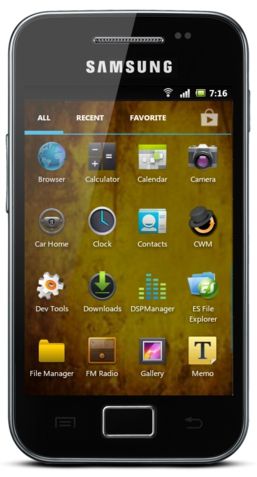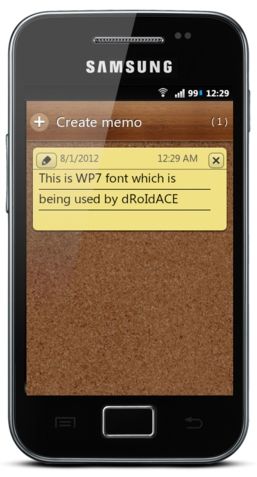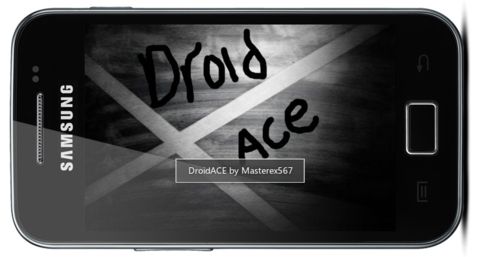FEEL THE SGSIII EXPERIENCE ON YOUR ACE!
WHAT ARE YOU SAYING? GALAXY SIII ROM ON ACE? HAHA YES YOU'RE RIGHT
Based on GalaxyICS's CM9
Rom V3
Link: Uploading + testing first
NEW-HI.GALAXY.ASSISTENT.APP: http://www.mediafire.com/?aj1gveu81c9aatm
New wallpapers: http://www.mediafire.com/?31y3dh1niv1ugbl
First boot will take long, after 5 minutes press home or a softkey, that could make, that you get to lockscreen/setup etc.
ROM V2
Link: http://www.mediafire.com/?16pmlut6x66t29g
New wallpapers: http://www.mediafire.com/?31y3dh1niv1ugbl
ChatON:https://www.dropbox.com/s/spz327e67v0omoz/ChatON.apk (still useable )
)
FIX for rotation and sound (thanks to Dinhodroid!): http://www.mediafire.com/?2sxdqz1eiud4387
Note:
V2 will have a long........... first boot. You have to press the hardware key or softkey +- 1 minute after vibrate, then you'll see all the Google login stuff etc.
Rom V1
links: http://www.mediafire.com/?1xaugyxmfjjin7y
Launcher & .so file: http://www.mediafire.com/?iq10240qqam6vjn
Onscreen buttons: http://forum.xda-developers.com/show....php?t=1625589
ChatON:https://www.dropbox.com/s/spz327e67v0omoz/ChatON.apk
Video tutorial: Uploading...
Video guide for the theme: http://www.youtube.com/watch?v=JsTZCKj-0_4&feature=plcp (Thanks Safariking)
Download LCD density manager: https://play.google.com/store/apps/d...JvaWQuZHBpIl0.
=================================================
Galaxy SIII wallpapers download (NEW)
Link: http://www.mediafire.com/?31y3dh1niv1ugbl
GUIDE FOR WALLPAPERS:
Open The zip en choose your favorite wallpaper then copy it to your phone en go to your galary app choose the wallpaper en choose set it as background Thanks!
Link: Uploading + testing first
NEW-HI.GALAXY.ASSISTENT.APP: http://www.mediafire.com/?aj1gveu81c9aatm
New wallpapers: http://www.mediafire.com/?31y3dh1niv1ugbl
First boot will take long, after 5 minutes press home or a softkey, that could make, that you get to lockscreen/setup etc.

ROM V2
Link: http://www.mediafire.com/?16pmlut6x66t29g
New wallpapers: http://www.mediafire.com/?31y3dh1niv1ugbl
ChatON:https://www.dropbox.com/s/spz327e67v0omoz/ChatON.apk (still useable
 )
)FIX for rotation and sound (thanks to Dinhodroid!): http://www.mediafire.com/?2sxdqz1eiud4387
Note:
V2 will have a long........... first boot. You have to press the hardware key or softkey +- 1 minute after vibrate, then you'll see all the Google login stuff etc.
Rom V1
links: http://www.mediafire.com/?1xaugyxmfjjin7y
Launcher & .so file: http://www.mediafire.com/?iq10240qqam6vjn
Onscreen buttons: http://forum.xda-developers.com/show....php?t=1625589
ChatON:https://www.dropbox.com/s/spz327e67v0omoz/ChatON.apk
Video tutorial: Uploading...
Video guide for the theme: http://www.youtube.com/watch?v=JsTZCKj-0_4&feature=plcp (Thanks Safariking)
Download LCD density manager: https://play.google.com/store/apps/d...JvaWQuZHBpIl0.
=================================================
Galaxy SIII wallpapers download (NEW)
Link: http://www.mediafire.com/?31y3dh1niv1ugbl
GUIDE FOR WALLPAPERS:
Open The zip en choose your favorite wallpaper then copy it to your phone en go to your galary app choose the wallpaper en choose set it as background Thanks!


 3:02 AM
3:02 AM
 Unknown
Unknown